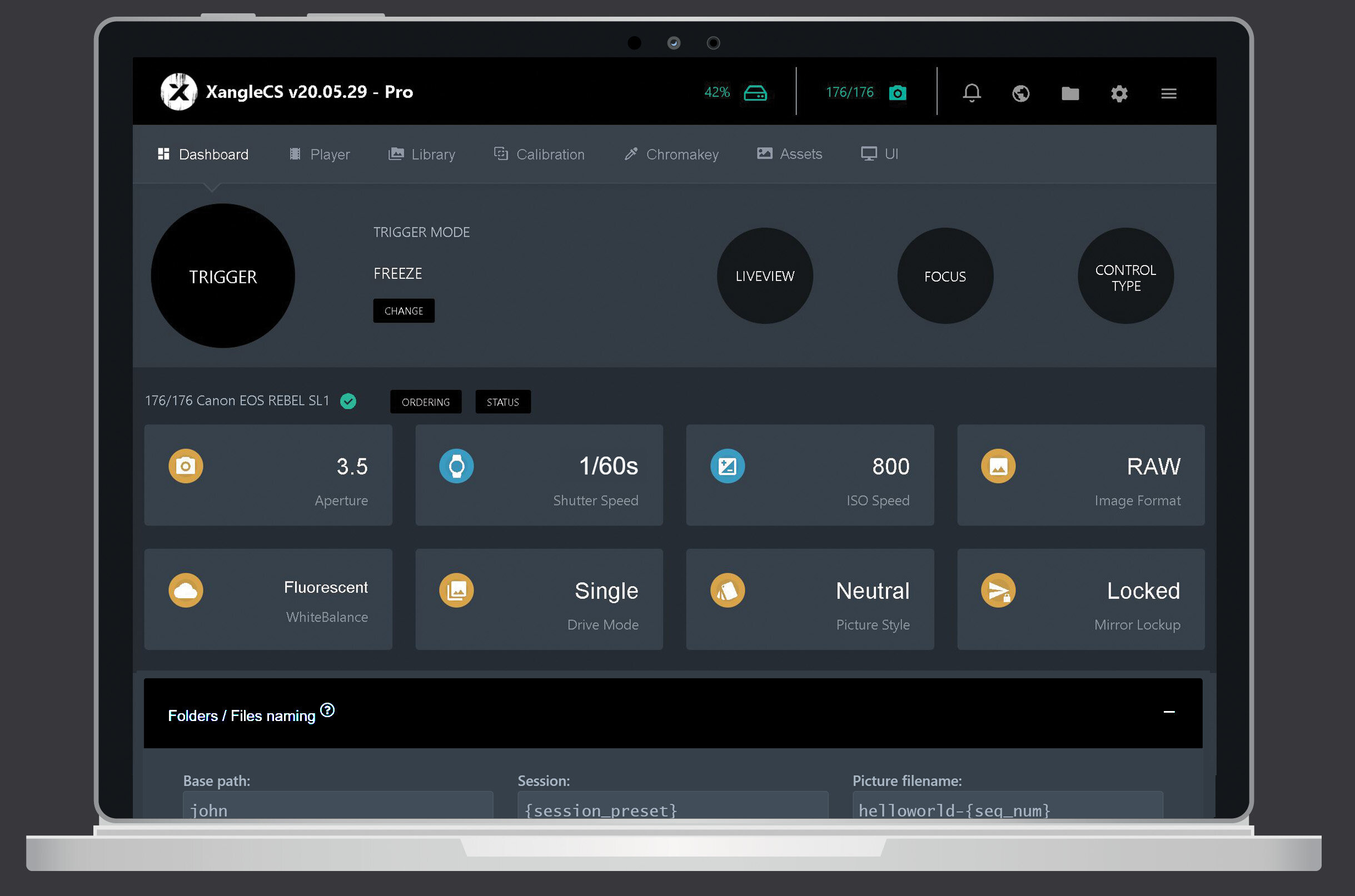Camera control + capture software for photogrammetry
Our software is currently the fastest option on the market for photogrammetry. With the proper hardware, you’ll get all of your 200 raw files within a few seconds, and your preview frames are going to appear within 3 seconds. We managed to achieve these performances by using a remote client on multiple distributed affordable computers (Raspberry Pis). Installation is simple, and you never have to access those computers. This allows you to control all cameras from a simple web interface. From there, you can change camera settings, trigger, download files and preview your frames.
There is no external triggering system needed. Everything is managed by the USB cable (camera settings, trigger, file transfer).
Overview: xanglecs.com/photogrammetry
In depth features: xanglecs.com/photogrammetry-software-in-depth
Features grid: xangleCs.com/features (“capture” column)
Screenshots: xanglecs.com/screenshots
License purchase: xangleCs.com/buy-now
Software highlights for photogrammetry
Camera control
We make sure that all of your cameras are always in sync with the settings (f-stop, shutter speed, iso, white-balance). These settings can be changed from your computer, your smartphone or a tablet through a browser, as long as you are on the same local network
Troubleshooting
Get notifications in real time when a camera goes down, when a node gets disconnected or when some files are missing
Camera support
We support all Canon DSLR cameras, most mirrorless, most Sony mirrorless cameras and most Android phones. Basic support for PiCam is also provided.
Flash accuracy compensation
Xangle lets you overcome the usual strobe issues for multi-cameras installations by sending a delayed signal to a sacrificed camera. This way, no additional custom electronic and/or shutter speed calculation are required. Trigger with confidence all of your cameras at 1/60s with the flash properly exposed on all frames at all time. More details (See #3.2)
Actor / Facs folders / files naming
Prepare in advance your list of actors and FACS and simply select the right items before each shot. Folders and file are going to be named according to your current selection. More details
Backup system
Auto back files with rules on various external folders / drives
Multiple sets of flashes and cameras
Set your own custom trigger sequence to rapidly fire various groups of cameras and flashes - all software based. This allows you to Trigger the two groups of cameras at a specified interval (in milliseconds) between each of them.
Review et operation monitors (web based!)
Configure one or multiple web-based (through your browser) on any device on your local network. This gives you live preview of single frames, complete library navigation, live-view, camera control, etc.
Fast frame preview & shot cancel
Get a preview of any frames (from any angle) within a few seconds and decide if you want to cancel the whole shot (stop download of the files)
LED control
Use LED strips to improve the user experience for your talent (bright light between shots, visual countdown, etc). The lights can be turned off automatically at trigger time.
OLAT (One light at a time)
Fire various strobes at specified time in relation to your camera in order to capture shadow/highlight variations on your subjects (requires the Xangle Board)
ROM (Range of Motion)
By leveraging the burst mode of your camera, trigger up to 12 datasets of your talent to create complete range of motion captures
5 frames for the texture (polarized lenses and strobes)
93 frames for the geometry (non-polarized lenses and non polarized strobes)
Frame browsing: quick validation of the lighting on all frames
Library module: go from one shot to another (left-right arrow keys) and from one frame to another (top-right arrow keys). Rotate frames by using the “r” key (persistent)